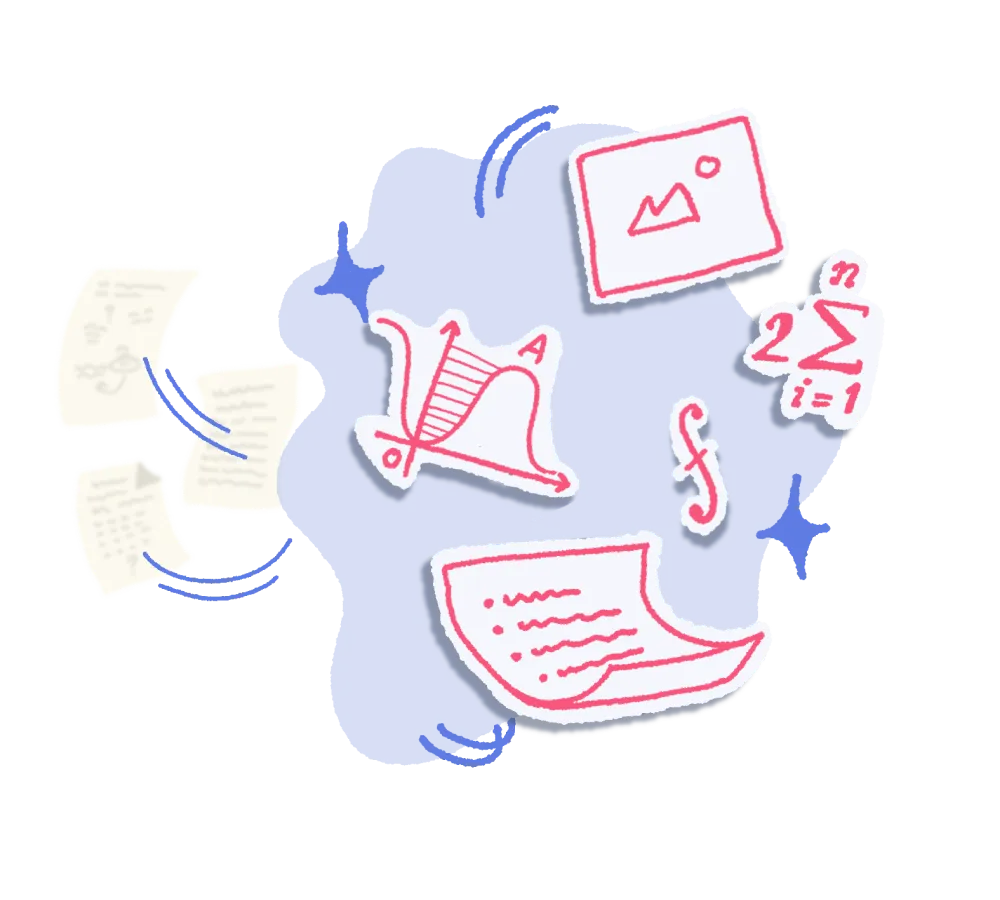

When we say generative AI, the images that come to mind are typically of those AI-generated images with alien-like writing and distorted hands or hyper-realistic videos featuring a questionable interpretation of the laws of physics. While we often associate "generative" to "creative" and the multimedia, music and art domains, generative AI is part of the much broader field of machine learning and actually encompasses a variety of less artistic use cases.
Generative simply means that some output or artifact is present at the end of the computing process. It's essentially made up of algorithms that excel at recognizing patterns in their training data and recreating an output that is indistinguishable from the source material.
As much as we're feeling the frenzy of wanting to "hop on the trend", it seems that most companies in the enterprise software world are still focused on identifying the use cases most worthwhile for their product. While some industry leaders like SAP are leaping forward and creating the field of what I want to call the Enterprise of Gen AI by offering a "large business model" to help enterprises build their own generative AI apps into their software, others are more nimbly exploring concrete ways to heighten their enterprise users' daily experiences. As UX designers, we are creating AI software and features more and more for enterprises. So we're always looking for examples of UX in AI-powered products, and here are a few we've found.
Offering natural language processing functionality can greatly enhance search experiences of all kinds. This can simplify the task of executing complex queries in large datasets without having to become an expert in the data structure and its filtering terms.
Algolia's search API leverages technology like neural hashing to understand long tail and semantic searches, ignore typos and allow for user-based personalization.
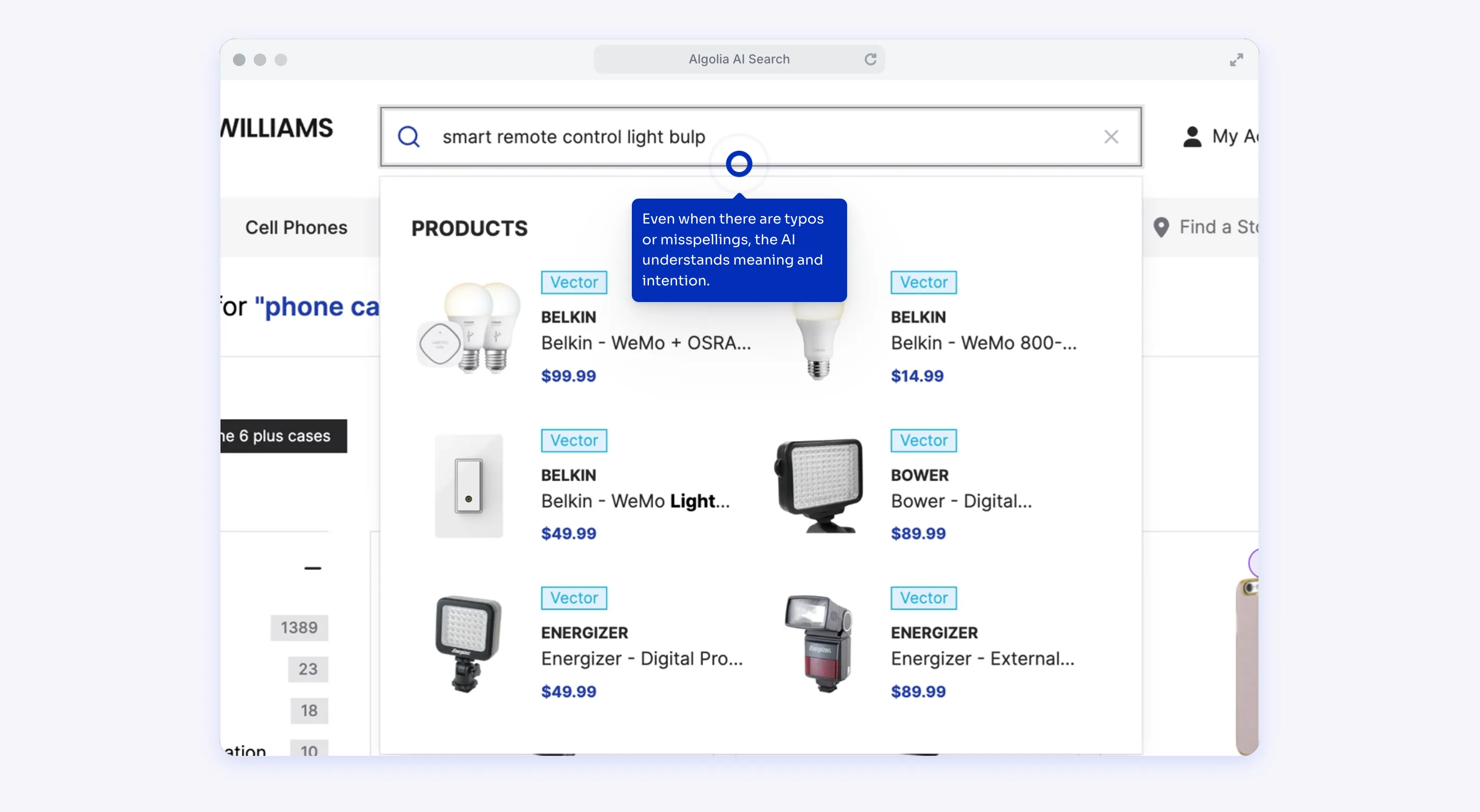
Another highly flexible use of generative AI is to automate or encourage content generation. The use cases for this are endless but here are two examples to get your brain going.
Talent management company iCIMS uses the technology for creating interview questions based on job descriptions and for coming up with relevant follow up questions based on applicants' resumes.
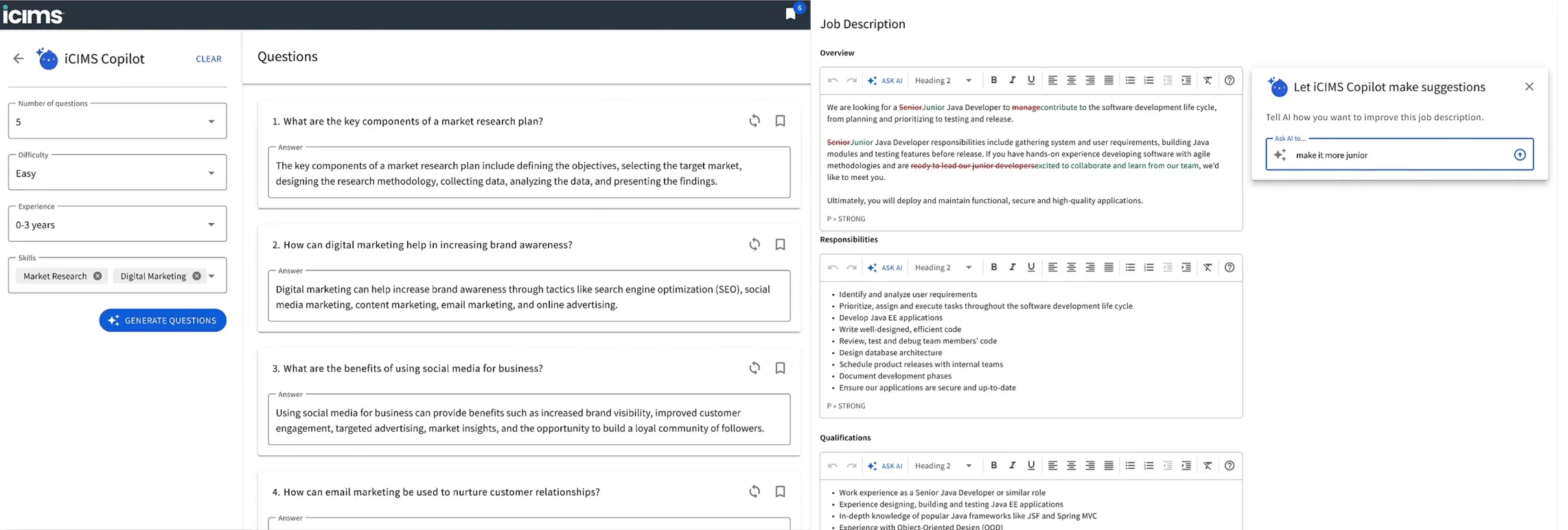
LinkedIn's Collaborative Articles experience uses generative AI to scour the popular content of the platform, extract key concepts and ideas into what resembles the outline of an empty article, and then ping top voices in that industry to come and contribute opinions and experiences. This is a great example of using AI to strengthen AI as the human-provided answers will feed directly back into the learning model, ensuring a (hopefully) virtuous cycle of quality and specific content.
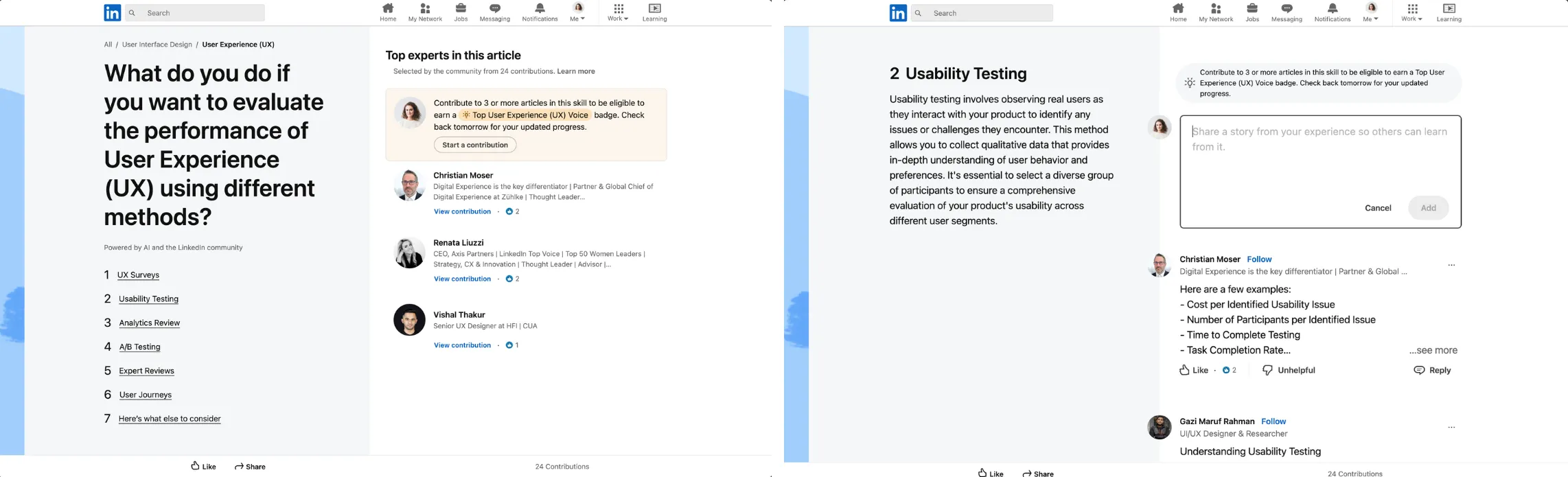
These are the types of experiences that feel like you've got Chat GPT right in the app with you. The AI is aware of the context of the screen you're on or the workflow you're engaged in, and you can ask it to jump in at any point when you feel blocked or need a summary
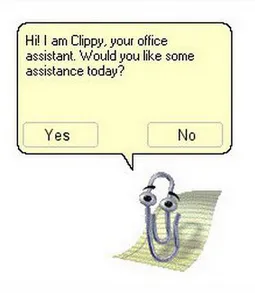
Generative AI-powered chatbots are nothing like the Clippy's of the olden days. The context-awareness of today's powerful LLMs is the technological advancement we needed to completely shift our perspective on these little helpers. (Although we still sometimes have to deal with ineffective "customer support" bots that do everything they can to NOT escalate our issue to a real human. 🤦We can't assume they're all super smart… yet!)
First released only to business customers, Microsoft quickly expanded its AI feature set to anyone with a Microsoft 365 account willing to drop the extra 20$ a month. The Copilot feature is truly a unicorn. It's meant to be used on any app, towards any type of data, and with any task. You simply "summon" it as a sidebar or inline text field, type out what you need help generating, calculating or drafting, and watch the magic happen.


Forbes has highlighted "the need for narratives in data interpretation", and that's where generative AI comes in. It is really effective at interpreting data to come up with digested insights, identify action items or raise red flags. Sometimes called Generative Business Intelligence or Augmented Data Analytics, this use of AI is handy in dashboard contexts for more data-heavy applications to tell better stories about sometimes almost cryptic data.
Salesforce's Tableau Pulse integrates AI generated interpretations of charts and graphs to lessen the cognitive load on the users. It provides natural language descriptions of the trends, identifies unusual spikes, and can answer questions in natural language.
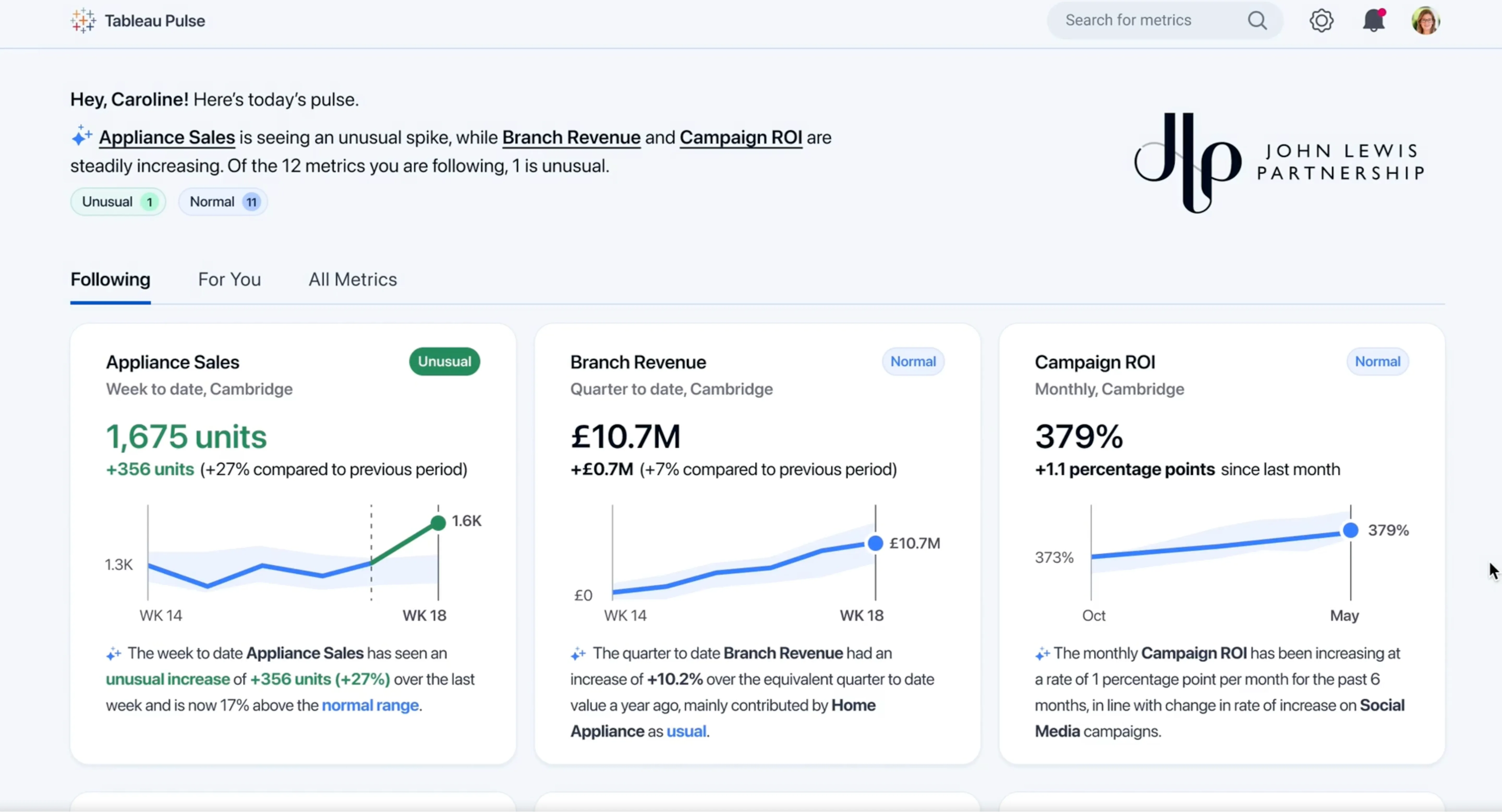
Tableau Research conceived a prototype that can generate whole articles based on the context of a given chart by weaving in data-informed narratives. This kind of interaction can fit well inside of a report-generation workflow, to ease the process of writing dreaded executive summaries.
Keeping the original data visible right next to the human-readable article allows for a rich reading experience. Hovering on particular sentences highlights the data rows which were pulled to generate that very insight. Talk about traceability!
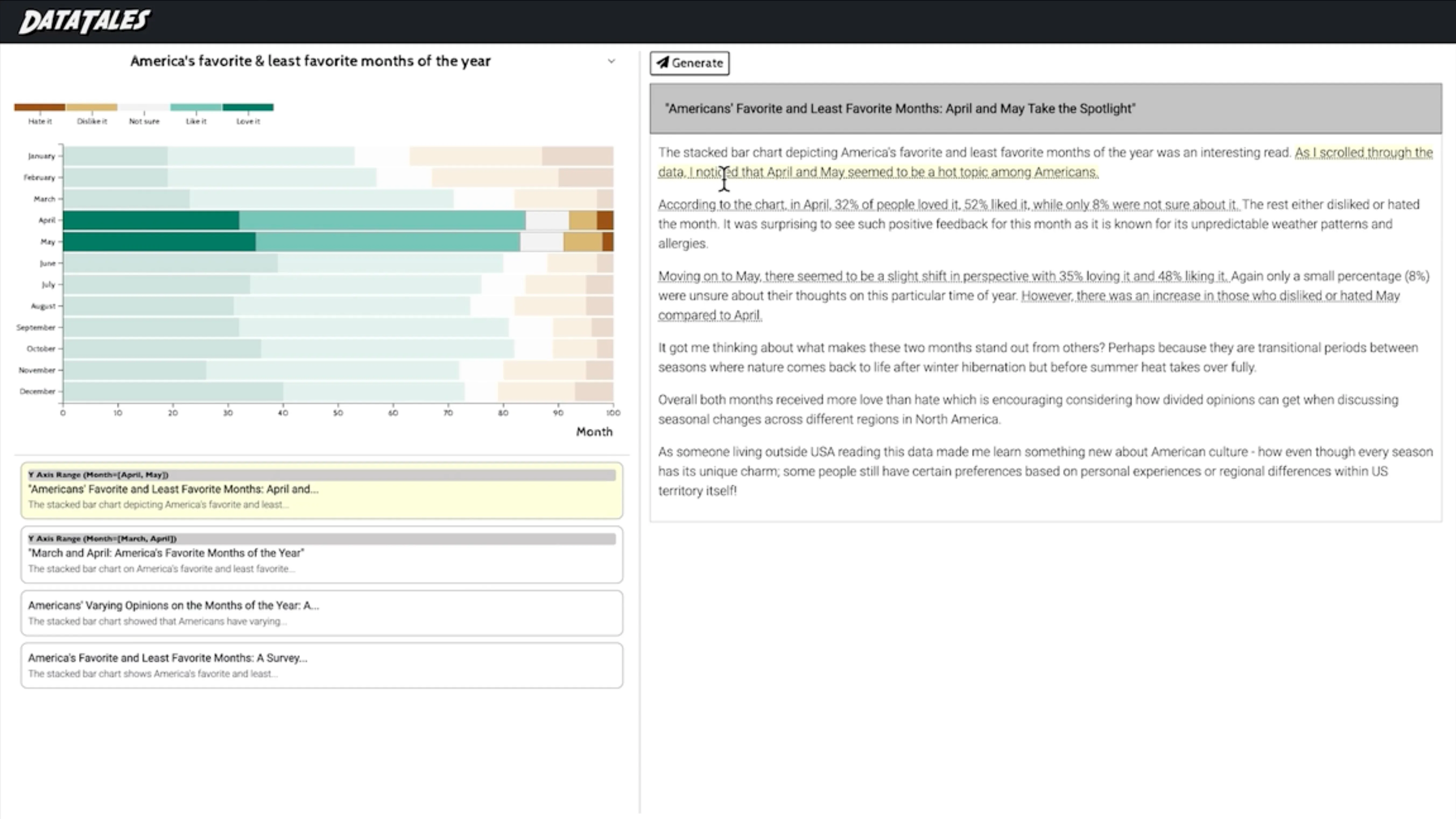
One of the most superpower-feeling uses of generative AI, in our humble opinion, is in the world of data visualizations. We believe it's a super strong use case because it unlocks a whole new "view" into data. By rendering data visualizations or summaries quickly and reliably, innovations in this area can stretch what we think dashboards can do. When descriptions of data visualizations are rendered on the fly in real time, this means that viewing data doesn’t necessarily mean it needs to be visual at all.
Our friends at Plotly recently released the Dash Enterprise Chatbot Builder as a component in their suite of low-code Python data app creation software. Users get to choose which LLM will power the chatbot, craft the voice & tone of the conversation, and of course, use their different data apps as the context base for the interaction.
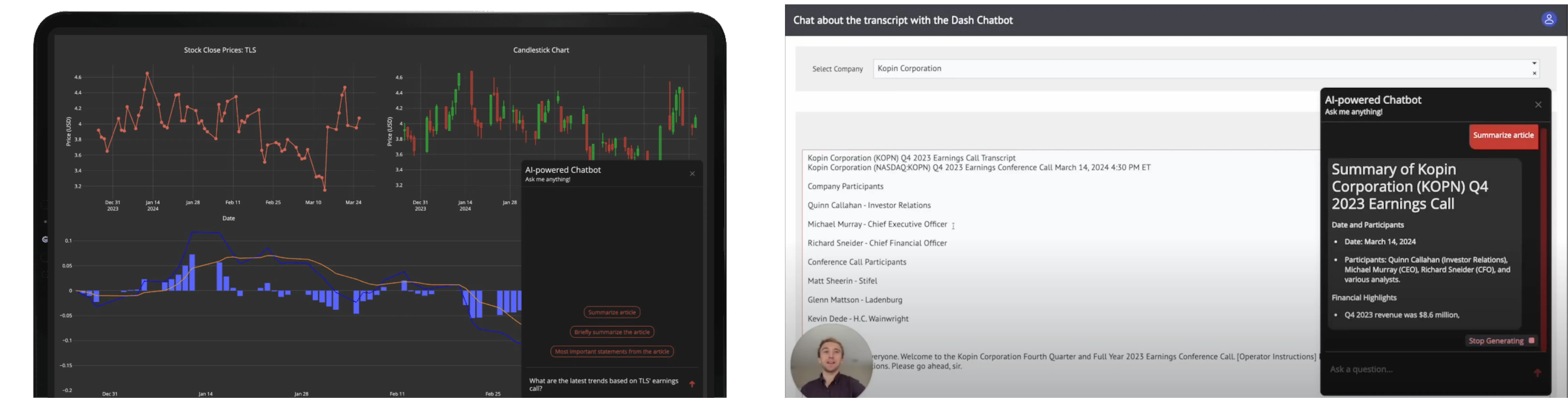
Experiences like these are powerful examples of how AI can render data much more accessible, especially for complex topics and industries. Translating raw data into human-readable language at incredible speeds allows for more meaningful and empowering work in enterprise spaces. Whatever gets humans to do what only humans can, we're all for!
Now for the most enterprise-y of all use cases, the work behind the work, the tech behind the tech, here are some ways generative AI is used to make developers' work lives better.
Cognition AI has been building Devin, the world's "first AI software engineer". Devin can learn how to use new tools by browsing documentation by itself, it can build and deploy apps end-to-end, and can find and fix bugs.
The interface is made up of four quadrants (three of which are dedicated to displaying the autonomous AI's coding process). There is a chat panel for the user to enter requests and then Devin has its own command line, code editor and browser. The interface also showcases a timeline at the bottom to replay each step of the process to audit, debug or just… blow one's mind!
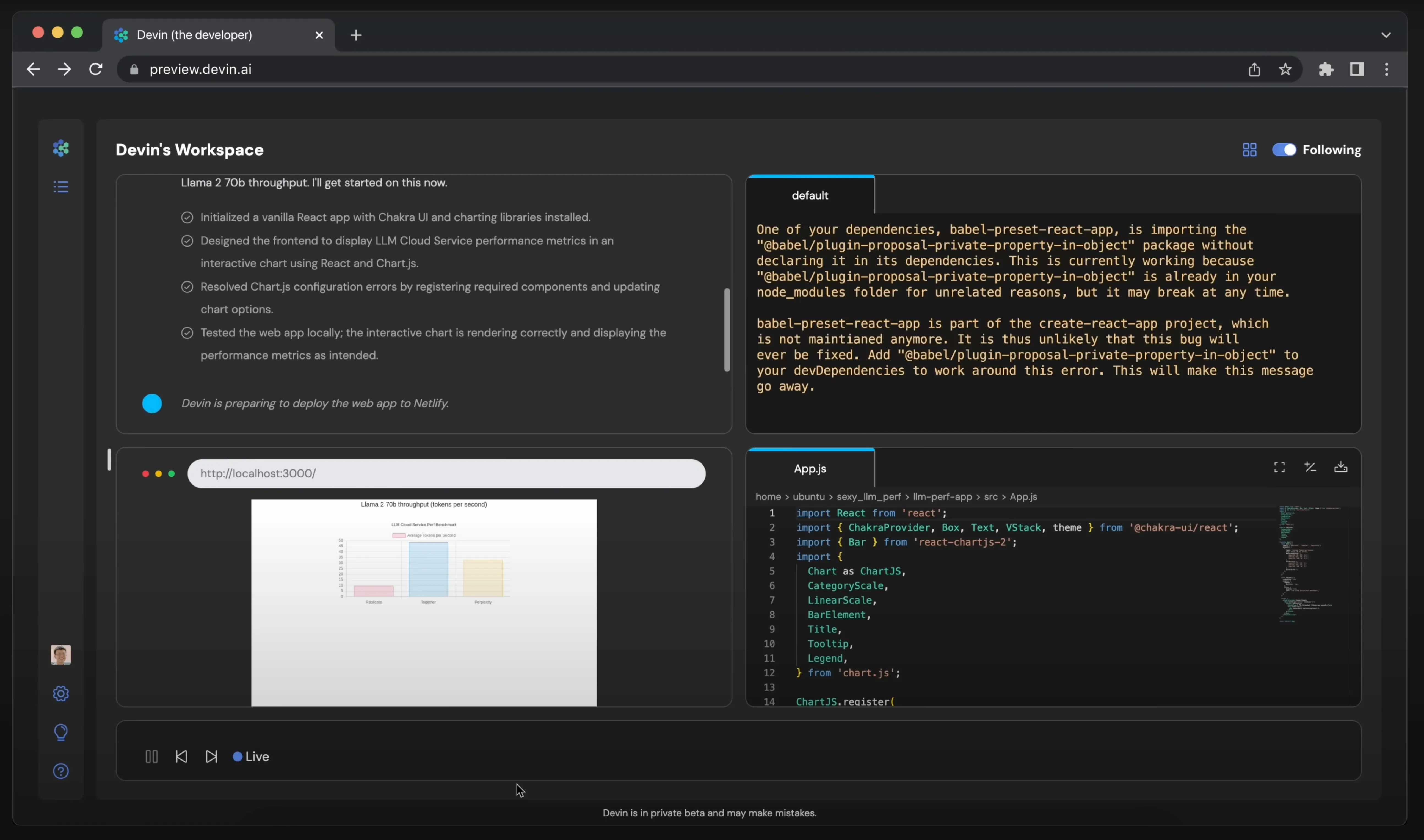
With GitHub's Copilot, developers can ask the AI questions about their codebase, it can provide natural language suggestions or add context to pull requests. Already widely adopted as an industry standard, we can see how useful a generative AI agent built right into where coding work happens can be at preventing errors, reducing debugging time and improving code quality.
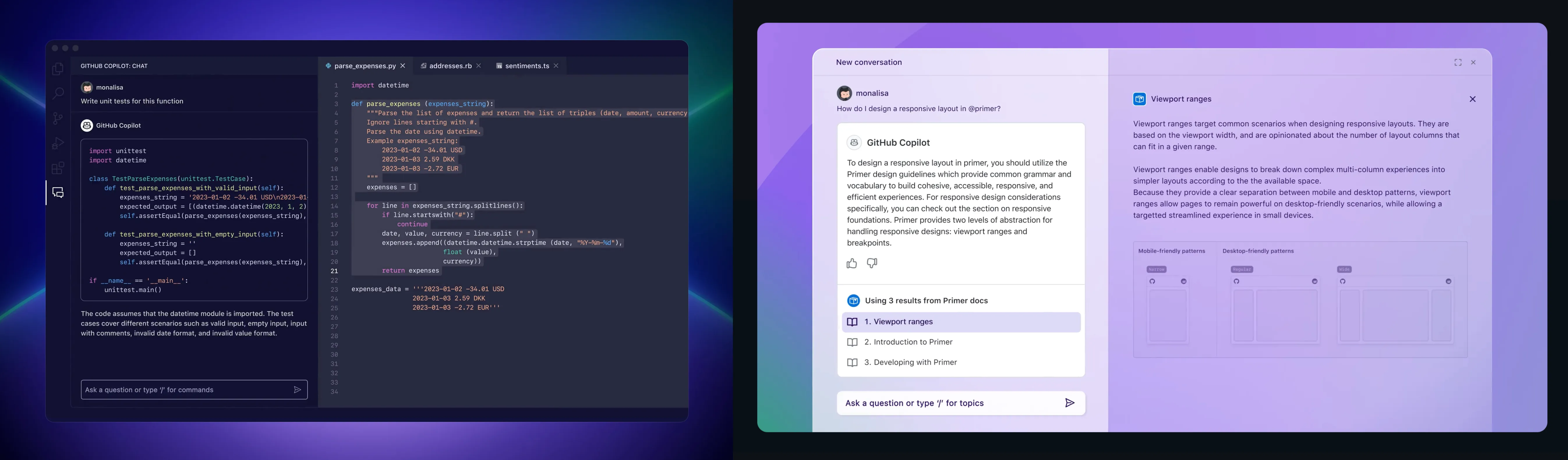
With AI's crazy fast pace, we might not get the chance to wait for top-down policy or regulation. However, this can mean that a huge UX opportunity lies in setting the stage for expected behaviours and interaction around generative AI.
UX designers can encourage a culture of high transparency and traceability of the data by building that as a reflex in default or standard patterns. This can start by demanding more visibility in the way the data is handled, what makes it into the training data, and how the algorithms are crafted. Algorithmic transparency can take the shape of callouts and annotations in the outputs, "based-on" indicators in the recommendations, or confidence statuses in calculated results. These mechanisms allow users to stay aware of where the data comes from and what it's being used for. Open communication channels between developers and designers is at the root of this.
UX designers get to gradually write the rules of engagement around this new technology. Just like how we all know not to scream "Fire!" in a movie theatre, it just might be up to us to prevent generative AI experiences from feeling ad-hoc and unpredictable by instead creating interactions that feel empowering and collaborative. Built-in feedback mechanisms, user preferences and recommendation audibility can all give the users more agency toward the way the AI generates its output.
The future is very bright in the generative AI scene and UX designers definitely have their role to play. It's time for enterprise software to rise up to the occasion and conceive of thoughtful experiences that enhance workflows, eliminate repetitive tasks, and unlock the power of data. If I were you, I'd get my hands in there, quick!
Do a mini UX audit on your table views & find your trouble spots with this free guide.

Be the first to know about our upcoming release!























































