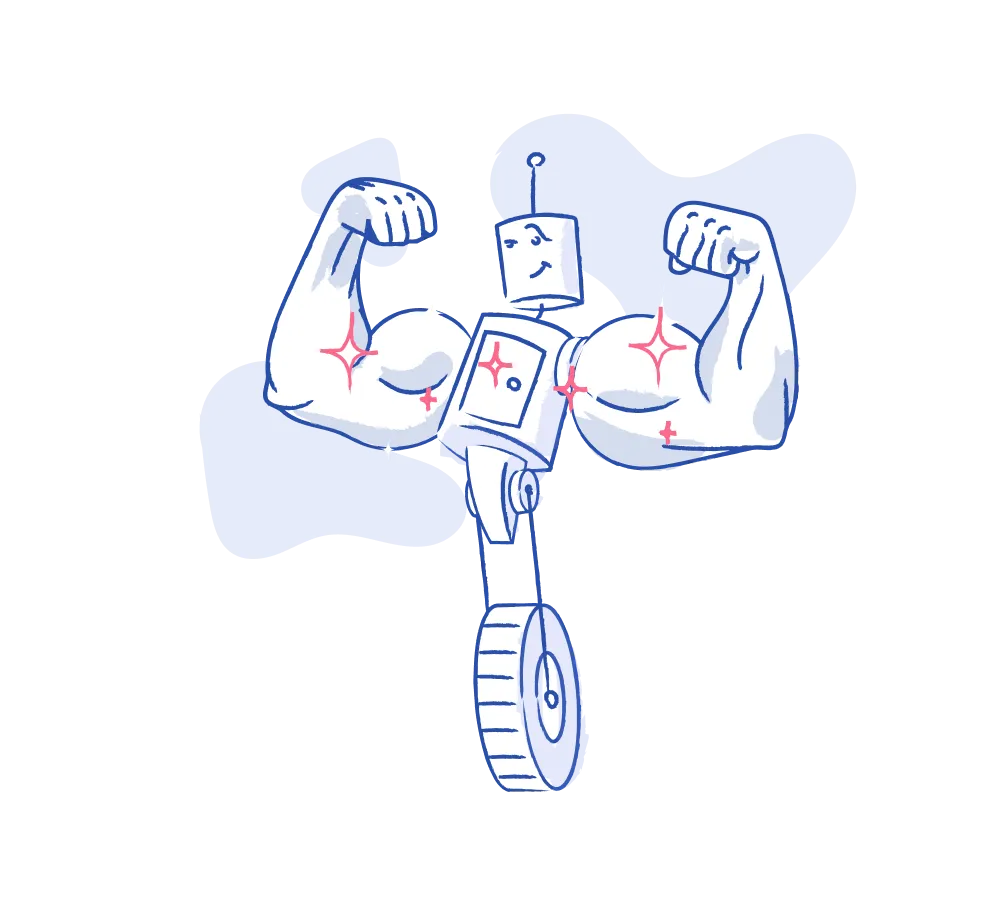

Our team relies heavily on user research to validate workflows and iterate on features. During 1-on-1 sessions, we discuss how the user interacts with an enterprise software, and we request that they complete tasks so that we can observe how effectively they’re able to navigate the interface, unprompted. User research allows us to collect our most valuable and actionable insights in order to de-risk product decisions. However, during a discussion about user research, walkthroughs with power users came up (check out our team’s greatest ‘aha moments’ to hear the whole chat). Turns out the value of sessions with power users is a topic of contention for us, just like it is on the internet. Ironically, although power users can bring extensive product familiarity to user research, they also have a strong tendency to skew results, invalidating and weakening the research process. For this reason, you can find lots of user research experts who warn against trusting feedback from power users, especially if you’re unprepared or being lazy about your walkthrough. Others, like Chris Lui, co-founder and host of The Design Review Podcast, go so far as to suggest that power users are a myth, and the ‘power user’ identity should be shelved.
From our perspective, the benefits of identifying and engaging power users outweigh the drawbacks, especially when it comes to enterprise software. Here are the opportunities and pitfalls we surfaced, and a few of our own tips so that you can navigate them in order to capture valid insights—ultimately leading to a higher quality product.
Power users are broadly defined as any product user or group of users that possess an intimate familiarity with the product, and use it more frequently (and with deeper complexity) than the average target customer. This leaves some wiggle room when it comes to identifying power users, and even more room to misidentify their motives. Chris Lui, who we mentioned above, identifies this as a main driver for why he steers clear of this perceived customer subset altogether in favour of grouping by more qualitative user personas. There’s some real truth to this, but at P&P we still recognize and value power users as a distinct customer subset because when it comes to the complex workflows and advanced features characteristic of enterprise software, power users bring crucial contextual understanding and provoke mature iteration and future planning.
Our crew defines enterprise software power users as an engaged group of users who are often specialists in their field and utilize the enterprise software in question as a significant part of their day-to-day workflow. They often push the limits of the software’s features and functionalities and are emotionally invested in the software overall. Note that this subset includes both unique users that champion use of the tool within their company, and companies as single entities, if product adoption within the organization has been widespread.
For enterprise software, typically power users are using a product as part of their overall workflow, where they are doing specific analysis and multi-tiered thinking tasks. When you see them whizzing through an application, they are performing bulk actions, keyboard actions, and work-arounds for optimal performance and efficiency of your tool. Our opportunity in observing these actions is to optimize their cognitive output, making the tool less distracting so that they can focus on higher thinking. Iterating based on these insights is what makes our work in enterprise software meaningful, impactful and satisfying (for us).
Enterprise software power users are an engaged group of users who are often specialists in their field and utilize the enterprise software in question as a significant part of their day-to-day workflow. They often push the limits of the software’s features and functionalities and are emotionally invested in the software and its evolution.
Let’s get the low hanging fruit out of the way. Familiarity and expertise equip power users to provide meaningful insights, especially if there are complex interactions to consider or if some aspect of the tool is being redefined. They’ll be fast, and for the most part, they’ll have all the context they need which will save you time. On top of that, power users are invested in the product. For better or worse, they’ll have a lot to share and are often brimming with innovative ideas based on their most common use cases. You’ll need to be nimble as you navigate which ideas are worth digging into… but more on that later.
Now onto the real gems. One of the greatest gifts a power user can bestow upon a design crew is demonstrating a work around for a flow or feature that doesn’t do what they need it to. When a user is in a tool often enough they’ll find creative ways of getting their work done, one way or another. As Michèle Robinson wisely articulated during our team chat, ‘adaptations usually signal to us that there’s an opportunity for innovation and impact. If someone is trying to solve a problem, there’s a design opportunity there.’ Watching for these adaptations requires a keen and discerning eye, so leading a power user walkthrough requires an attentive mindset. And, must we say it? Always screen record. If you can catch these workarounds, you’ll undoubtedly end up adding a few valuable items to your backlog or, in some cases, top of the swimlane for your very next sprint.
“Adaptations usually signal to us that there’s an opportunity for innovation and impact. If someone is trying to solve a problem, there’s a design opportunity there” — Michèle Robinson
A final opportunity that validates both the value and the philosophy behind walkthroughs with power users comes from our own Ceara Crawshaw. She strongly advocates for power user walkthroughs because it can often result in a maturity feedback loop. As the tool improves, the user becomes more adept and skillful in their use of the product, which in turn opens their eyes to new possibilities and feature sets that improve the product. The maturity of the user hastens the maturity of the product, and the maturity of the product supports the advanced use cases of the user. This loop is created over time, and only with frequency of use. We’ve identified this loop through experience, and it’s helped our team build in robust interactions which cover the existing cases, and leave room for expansion in our evolving design systems.
Our team was unanimous about the opportunities presented by walkthroughs with power users, but do they outweigh the challenges? A power user will eat up time focusing on unique use cases, they’ll lack big picture product context, they may even expect special treatment or to have a say about what’s next on the product roadmap. They’ll push the boundaries of innovation, but they might also push your patience. So, how do you identify and collect the most valuable insights without getting hung up on the rest?
During a product walkthrough, a power user moves fast. Depending on the tool, it sometimes feels like they’re averaging 1,200 actions per minute. I mean, they’re not – but it still feels like it. So, it would be unreasonable to think that you could catch every move, and be on the lookout for those sneaky adaptations we mentioned above. If you miss something, say so. Ask them to repeat actions, or full threads of action. There is no harm in taking a few steps backwards or slowing things down, and you very well might uncover a critical insight. Once you find yourself rewarded by doing this once or twice, it’ll start feeling less uncomfortable, and more like part of the walkthrough process (and in fact, it is!).
As the power user engages with the tool and talks about their experience, be sure to keep in mind which user persona this person or company embodies. Though we believe in power users and their value as defined above, they can provide deeper layers of insight if you can further define the characteristics of their user persona. In enterprise software this is often aligned with their job role, but make sure if this is the case, that you understand the nuances of their role within their specific company structure.
Occasionally power users become so entrenched in the evolution of a tool, they begin to feel like the expert in the room. Not only on the current features, but the product roadmap as well – particularly if they were also an early adopter. Don’t feel as though you need to remedy this situation. The goal of the product walkthrough is not for the power user to leave with a more robust understanding of the development roadmap or product objectives. As a rule, the power user should be doing the bulk of the talking, rather than asking for the product team’s decision-making rationale. If you’re certain that the suggestions they raise are off base, just thank them for the insights and move on. Inside of their silo, they are the expert, but when it comes to product fidelity and future planning, that’s you.
The super power of a great user researcher is the ability to identify which insights are worth digging into more deeply. Power users are primed to share feedback, so they’ll inundate you with it. When ideas are brought to the table, it’s important to welcome them with an open mind. Even if the use case is unique, or the solution they surface is flawed, the idea may still be rich with potential. Take a moment to consider whether the feedback being shared points to a problem, clue or dream. Is this an issue that can be easily identified as a widespread problem? A clue pointing to a different problem that needs to be solved? Or, a dream that’s uniquely tailored to this specific user and mostly (if not completely) outside of scope?
A useful tool for differentiating between problems, clues and dreams is asking ‘why’ 5 times. This root cause analysis tool originated in the business world, but can help you to quickly dig into an action or piece of feedback in order to make a value assessment. We suggest describing this method to your power user before implementation to avoid any frustration or confusion that may come out of this process, especially if used multiple times in one walkthrough session. Deciphering what is ‘useful’ is a skill that needs to be honed, and this tool provides a great launch pad for that exploration. This Masterclass article describes how the 5 Why’s Technique can also be used to hone your business strategy, and tips for applying it successfully.
When in doubt, focus on what you can see. We perform product walkthroughs instead of just basic interviews for good reason. If a power user’s verbal insights and feedback are causing you grief or they are getting sidetracked, return to the product and ask them to expand on their actions only. Which issues are they actually able to demo for you? If they voice an issue, ask them to show you. They may very well be experiencing a problem that they can’t reproduce, but for the most part the pertinent issues will be the ones they can demonstrate to you. Also, keep in mind that those valuable adaptations they employ may not feel like adaptations to the power user anymore, so they may not even think of these actions as something to raise or focus on. Again, bringing your most attentive eye to these product walkthroughs is the key!
Though our team might butt heads on the value of power users, one thing we all agree on is that you rarely want to collect only power user data. This will depend on the goals of your walkthrough, of course, but power users often end up with the same blindspots that the product team develops. First-timers can be invaluable in their ability to force you to zoom out and revisit the product again with fresh eyes. Even more importantly, if you make all of your product decisions based on your most familiar users, new clients will undoubtedly struggle to understand the tool and onboard successfully. When the design work is hard, newbies can’t offer much, but they can provide valuable information about the basics that your power users can’t.
So, what did we miss? What are your reasons for seeking out or avoiding power users while conducting User research?
By the way, we talk about the user research tools in our What is UX anyways? article.
Do a mini UX audit on your table views & find your trouble spots with this free guide.

Be the first to know about our upcoming release!























































